
How to Move forms
How to move forms into another folder?
STEP 1: At the 'Saved Folders' page, open the appropriate folder and locate the form(s) you would like to move.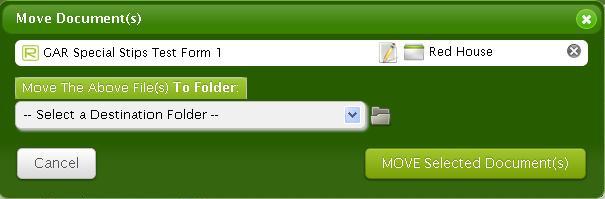
STEP 1: At the 'Saved Folders' page, open the appropriate folder and locate the form(s) you would like to move.
STEP 2a: For single forms, select Move from the Actions menu.
STEP 2b: For multiple forms, select the forms by checking the box to the left of the form description to move the forms into your queue.
STEP 3: Then click on the "Process Queue" button or select Move from the Multiple File Action menu. If you clicked the Process Queue button, select Move to Folder in the dialog box.
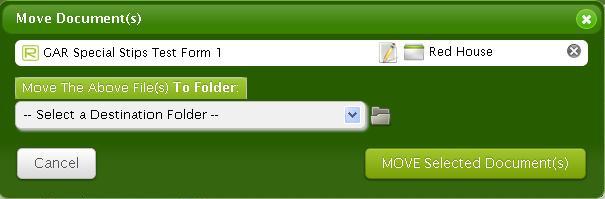
STEP 4: Select the folder you want the forms moved to and click MOVE Selected Document(s).
NOTE: You can only move files to one destination.
View All FAQ's in the Related Category: