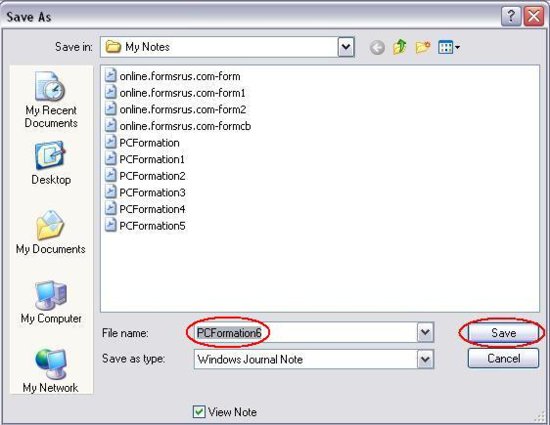Using A Tablet Computer
Using a Tablet Computer
pcFORMation™ is completely compatible with tablet computers. You can open, fill-in, save, and print forms just as you do with a desktop or notebook computer. To sign a form in the tablet:1. Open pcFORMation™ and fill-out the form completely.
2. Save the form so you can always go back and make changes in the future.
3. Go to the File Menu and select Print.

These steps are important because once you have created the file to sign the form you will not be able to make changes to the form.
4. In the Print Dialog box, select Journal Note Writer and click Print.
5. In the Save As Dialog box, select a location to save the file. Name the file and click the OK Button.
NOTE: The file saved here can NOT be opened with pcFORMation™. If you have to make changes and didn’t save the form in pcFORMation™ you will have to re-create the form from the beginning. 6. The file will automatically open in the Windows Journal program where you can sign the document, add hand-written notes, or highlight areas.
View All FAQ's in the Related Category: