
FEATURES FOUND ON THE LIST OF FORMS WINDOW!
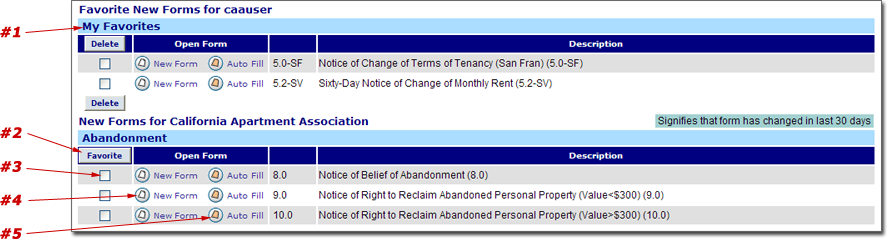
#1. Favorites : Shows your list of favorites, or example, the ones you use the most. This saves you from scrolling through the long list of Blank forms, just your favorites are listed here. (When you create this list it does not remove them from the master list of Blank forms!
#2. Select a form(s) with #12 and click this button to add the forms to your favorite's section.
#3. To create a Favorite check this box in-front of the form you have selected then click on Favorites! To delete a favorite from your own list, choose the form you want deleted then click on Delete under the word Favorites!
#4. Click here to Open a New Form!
#5. Click here to open a new form and have it auto-filled with existing client/user information