
How to Delete Saved Forms!
How to Delete saved forms and files?
STEP 1: On the Saved Folders page, open the appropriate folder and, locate the form(s) you would like to Delete.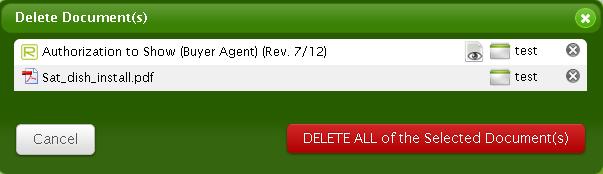
STEP 4: Click on the DELETE ALL of the Selected Document(s) button.
STEP 1: On the Saved Folders page, open the appropriate folder and, locate the form(s) you would like to Delete.
STEP 2a: For single forms, select Delete from the Actions menu.
STEP 2b: For multiple forms, select the forms by checking the box to the left of the form description to move the forms into your queue.
STEP 3: Then click on the "Process Queue" button. If you clicked the Process Queue button, select Delete Files in the dialog box.
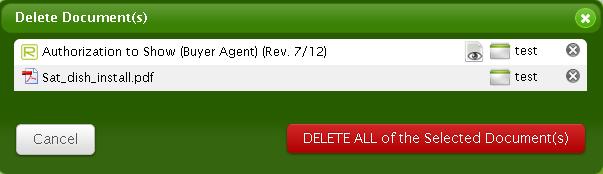
STEP 4: Click on the DELETE ALL of the Selected Document(s) button.
NOTE: Be careful before deleting forms and documents. THERE IS NO UNDO!
Once you have deleted the all the files in a folder, you can click on the Manage Folders button and delete the folder. All empty folders that can be deleted will have red delete buttons on the left.
View All FAQ's in the Related Category: